Just a few months into using a brand new Hitachi Deskstar 1TB Hard Drive I’m already hearing grinding noises from it. With thousands of pictures, videos, and important files for work, I need to backup my drive before I lose them permanently. How do I do this?

The Best Hardrive Backup Solution?
One solution I thought of is purchasing some professional recovery software. Another option would be to purchase an external* hard drive to backup my important data. I saw a 2TB Western Digital External Hard Drive that is priced at $79 and thought it would be great hard drive to store my most important files in. However, using an external hard drive that connects via USB and using that as my primary hard drive is something I’m not willing to do because it is a bit slower and can take more out of my electricity bill. It would be a good temporary solution but I would have to transfer all my files back into my main drives later on which will take more time… as always, time is against me. All I want is to cut to the chase and shoot everything in one blow.
So what is the simplest and fastest way to escape the fury of a dying hard drive ?
You clone it!
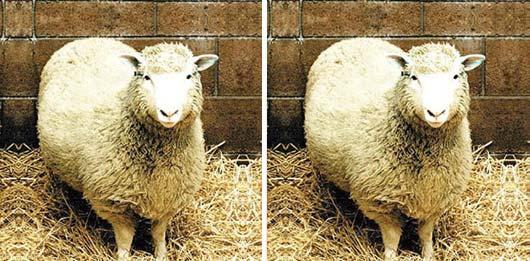
Not in a biological way… but through a very easy way!
It’s the best solution because it saves me time, which is against me.
So How Do I Clone It?
Simple. I clone my hard drive using a free recovery software called clonezilla. Clonezilla Live is a free software that can do direct backups on to a hard drive that is of equal or of a larger size.
Not up for Cloning?
If you had a hardrive that is filled with too many viruses, corrupt files, or is too damaged to clone then I would suggest buying some professional recovery software!
*Internal hard drives are hard drives that connect directly to the motherboard.
How I did it?
I first bought a 2 TB Hard Drive online and then went to clonezilla.org. I downloaded their clonezilla live .ISO file. Some sites like ebay sell trusted brand hard drives like seagate and western digital at discounted prices. Plus… they can be returned for most purchases.
There are many ways to use the ISO file but for me, the easiest way is to burn the ISO file onto a CD using a free cd burning software called CD Burner XP. All I had to do with cdburnerxp was select “the burn an ISO to CD option” and in less than a minute, I had my cloning CD ready to use.
I rebooted my computer, and as it was turning on, I pushed the designated key to go into the boot page (most likely the Delete Key). I then chose boot from CD with the CD already inside the disk tray and followed the instructions from the clonezilla site. A series of checks and confirmations were conducted before the actual cloning took place. Just make sure you follow the instructions carefully!
Please remember, to confirm your source and target disks before you clone. Mixing up the two can erase all your files.
Cloning can take several hours but in my case, it took just 2 hours to clone 1TB of data… after that I was back in action without the clicking noises of a dying hard drive.
The Results
No more sounds and no more errors. For some reason, on my third reboot, my computer ran a chkdsk operation but scanned and checked what it couldn’t on the old hard drive. It hasn’t happened since. Now I feel as if my computer runs faster and smoother than ever before!
The Good
I was able to restore all my files on a brand new hard drive within 2 hours after receiving my HDD in the mail. In Japan, depending where you live, the mail is pretty fast. After ordering online, it usually takes a day or two for packages to arrive.
The Bad
I spent about $120 to purchase a new fast running 2TB HDD. However, considering all my files were at stake here, I think it was worth buying a brand new hard drive that is more power efficient and faster than most models out in the market today… plus it saved me a lot of time!
*External hard drives can connect through USB ports.
Just an FYI: hard drives can last really long if treated properly. However for people like me, hard drives for me fail after an average of 3 years of everyday use and abuse. However, this is the first time I ever had a defective Hitachi hard drive, especially considering it is just several months old.